前回は赤外線リモコンの基本について学びました。
今回は赤外線リモコンを使用してLEDを操作してみましょう!
目次
回路図
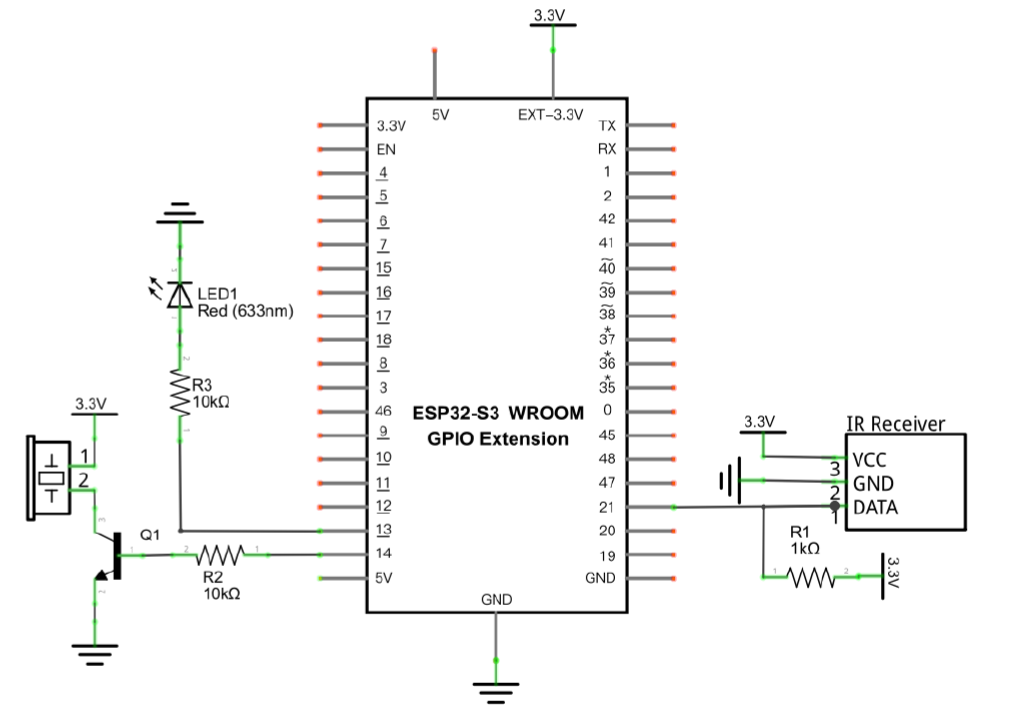
接続図
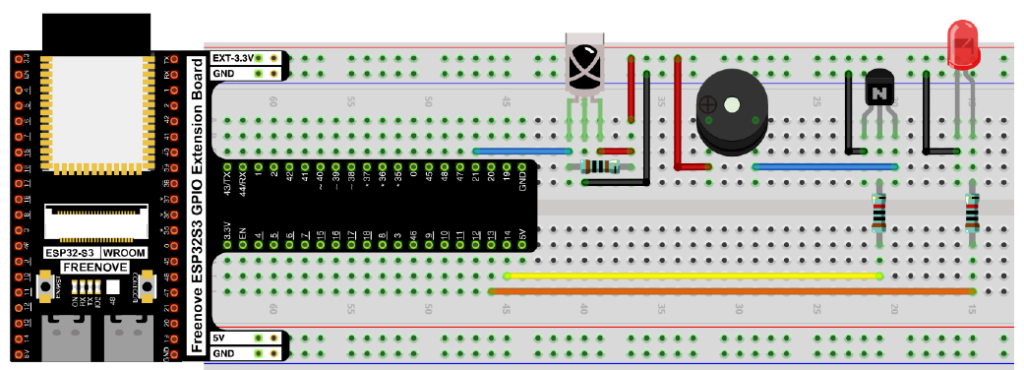
前回の回路だと抵抗が10KΩだったところが1KΩに変更になっていますので、注意してください。
コード
/**********************************************************************
Filename : Control LED through Infrared Remote
Description : Remote control the LED with the infrared remote control.
Auther : www.freenove.com
Modification: 2022/10/26
**********************************************************************/
#include <Arduino.h>
#include <IRremoteESP8266.h>
#include <IRrecv.h>
#include <IRutils.h>
const uint16_t recvPin = 21; // Infrared receiving pin
IRrecv irrecv(recvPin); // Create a class object used to receive class
decode_results results; // Create a decoding results class object
int ledPin = 13; // the number of the LED pin
int buzzerPin = 14; // the number of the buzzer pin
void setup()
{
//Initialize the ledc configuration
ledcSetup(0,1000,8); //set the channel,frequency,esolution_bits
ledcAttachPin(ledPin,0); //attach the channel to GPIO pin
pinMode(buzzerPin, OUTPUT); // set buzzer pin into output mode
irrecv.enableIRIn(); // Start the receiver
}
void loop() {
if (irrecv.decode(&results)) { // Waiting for decoding
handleControl(results.value); // Handle the commands from remote control
irrecv.resume(); // Receive the next value
}
}
void handleControl(unsigned long value) {
// Make a sound when it rereives commands
digitalWrite(buzzerPin, HIGH);
delay(100);
digitalWrite(buzzerPin, LOW);
// Handle the commands
switch (value) {
case 0xFF6897: // Receive the number '0'
ledcWrite(0, 0); // Turn off LED
break;
case 0xFF30CF: // Receive the number '1'
ledcWrite(0, 7); // Dimmest brightness
break;
case 0xFF18E7: // Receive the number '2'
ledcWrite(0, 63); // Medium brightness
break;
case 0xFF7A85: // Receive the number '3'
ledcWrite(0, 255); // Strongest brightnss
break;
}
}
プログラムとしては難しいところは無いですね。41行目のswitchは条件分岐の一種で、valueの値がどうだったら~という形で分岐しています。ifだとtrueかfalseにしか分けづらいですし、else ifも大量に書くと見づらくなりますが、ケースがいくつもあるような場合はswitchのほうがシンプルで良いと思います。
動作
ESP32-S3 WROOMにコードをコンパイルしてアップロードしてください。赤外線リモコンの「0」、「1」、「2」、「3」ボタンを押すと、ブザーが1回鳴ると同時に、LEDライトの明るさがそれぞれに対応して変化します。
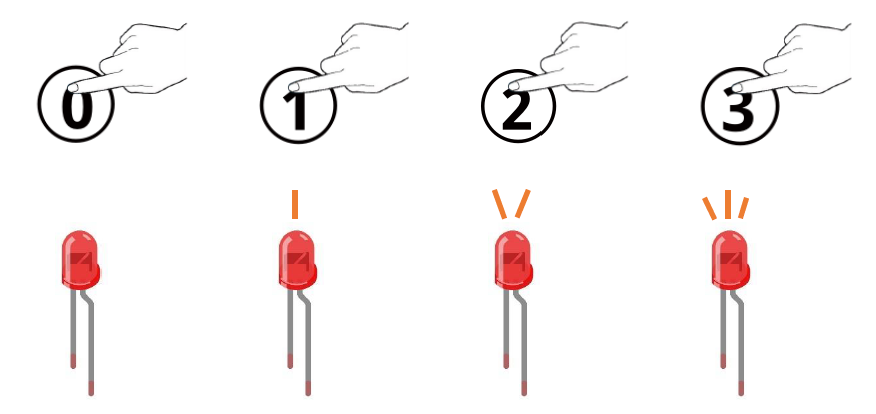
次回は湿度センサーを使用して湿度を測定してみましょう!

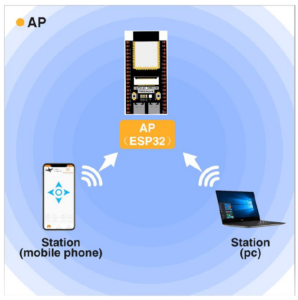

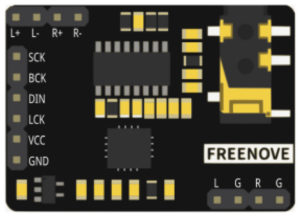
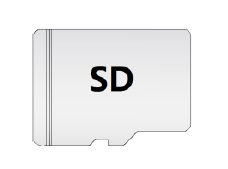
コメント